Luxman LR-7500 User Manual Page 1
Browse online or download User Manual for Receivers and Amplifiers Luxman LR-7500. Luxman LR-7500 User Manual
- Page / 36
- Table of contents
- TROUBLESHOOTING
- BOOKMARKS
- 7.1 CHANNEL AV RECEIVER 1
- IMPORTANT(for U.K.Customers) 2
- Table of Contents 3
- Before Use 4
- Before Connection 4
- Description 5
- AUDIO COMPONENTS 9
- Connections 10
- VIDEO COMPONENTS 10
- Control Functions 13
- Basic Operations 1 16
- Basic Operations 2 17
- Surround Mode 18
- Night Mode 18
- Speaker Configuration 19
- Tuner Operation 21
- RDS (Radio Data System) 22
- (Remote Controller Only) 22
- RDS (PTY) 22
- Playing Video Sources 23
- Video Operations 23
- System Configuration 23
- (OSD - On Screen Display) 23
- Programming the Remote 29
- Troubleshooting 34
- Specifications 35
- LUXMAN CORPORATION, JAPAN 36
Summary of Contents
LR-75007.1 CHANNEL AV RECEIVEROWNER'S MANUAL
- 10 -ConnectionsVIDEO COMPONENTSVIDEO, S-VIDEO , COMPONENT JACKSThere are 3 types of video jacks on the rear panel. VIDEO jackThe video signal for th
- 11 -REMOTE IRIN/OUT PUTSATELLITE TUNERDIGITALOUTAUDIOOUTLRVIDEOOUTPOWER AMPLIFIERFRONTLRSURR.SURR.BACKDVD AUDIO PLAYERorSACD MULTI CHANNEL PLAYERFRO
- 12 -1. Release the vinyl tie and take out the connectionline.2. Bend the base part in the reverse direction.3. Insert the hook at the bottom of the
- 13 -Control FunctionsMain Power SwitchPress this button to turn the unit standby or off.Power IndicatorThis LED Lights amber when the unit is in the
- 14 -Control FunctionsIlluminates when a station is tuned.STEREO indicates in the tuner mode.RDS MODE indicatorSLEEP indicatorLights up when the slee
- 15 -Control FunctionsSURR (v/^)Press this button to select from among the availablesurround mode options for the mode group selected.CH. - Press to
- 16 -Press the STANDBY/ON button.Select a source by pressing the SOURCE (5/b) buttonrepeatedly.DVD CDTUNERTAPE7.1 CH DIRECT INVIDEO 1VIDEO 2AUX 1AUX
- 17 -Sleep Timer FunctionThis function allows you to preprogram the receiver toswitch its own power off automatically. You can then enjoythe audio/vi
- 18 -Surround ModeOne of the most important features of the LR-7500 is itsability to reproduce a full multichannel surround soundfield from digital s
- 19 -Speaker ConfigurationSPEAKERSIZESPEAKERDELAYFRONTSPEAKERSMALLLARGEFRONT L 9.0 M: Press the 5orbbutton.: Press the tbutton.CENTER 9.0 M FRONT R 9
- 2 -Important Safety Instructions YThis symbol means that the product is doubleinsulated and you do not need an earth con-nectionThis symbol means th
- 20 -Output Level Adjustment (Balancing rela-tive volume between speakers) Press the CH. button."FRONT L LEVEL" (Level of Front Left) appea
- 21 -Tuner OperationAM/FMSELECTSOURCETUN/PRET.MODEAM/FMNUMERICTUNINGMEMODIRECTTUN-MPRESETThe LR-7500's tuner is capable of tuning AM,FM and FMS
- 22 -RDS (Radio Data System)(Remote Controller Only)RDS (PTY)PTYRDS is a broadcasting service which allows stations tosend additional information alo
- 23 -Select the DVD, VIDEO 1, VIDEO 2, AUX 1, AUX 2mode by pressing the SOURCE(6/n) buttonPlay the component corresponding to the FUNCTIONselected.Th
- 24 -System ConfigurationFUNCTION SETUPYou can select associate one of the digital inputs with theselected input source. Some digital video input sou
- 25 -DOLBY SURROUNDWhen DOLBY SURROUND mode is selected, a menu willbe shown. The choices on this menu include the selection of the actu-al surround
- 26 -SURROUNDLARGE: Select this when an external power amplifier andlarge surround speakers are connected. Surround chan-nels are output to the surro
- 27 -NOTEYou can adjust channel level by pressing the TEST TONEbutton on the remote control.PREFERENCE SETUP• DISPLAY TIME OUTSelect amount of time(3
- 28 -Learning a Pre-programming CodeBy following one of the methods below, you may programthe remote to operate a wide range of devices from otherman
- 29 -Programming the RemoteVCR Brand ListBrand CODE No.AKAI 033 042 022 052 032ALBA 008 020AMSTRAD 011ANITSCH 009ARC EN CIEL 042 056 052ARISTONA 045
- 3 -Table of Contents Before Use ...4Description...
- 30 -Brand CODE No.ALBA 030AMSTRAD 008 019 027ARCON 021ARISTONA 016ASTRA 028BLAUPUNKT 033BUSH 016CH.MASTER 030CITY COM 005DDC 030DYNASAT 005ECHOSTAR
- 31 -Brand CODE No.PHILIPS 003 011 012 029PHONOLA 016PROSAT 030PYE 016QUADRAL 030QUELLE 036RADIOLA 016REDIFFUSION 015SABA 035SALORA 026SAMSUNG 003 02
- 32 -Brand CODE No.ERRES 049 142EUROPHON 098 046 097 099 051115 132FERGUSON 146 040 041 150 057061 116 149FIDELITY 099 149FINLUX 034 046 053 055 0571
- 33 -Brand CODE No.109 121 126PATHE CINEMA 099 111 116 132PERDIO 060PHILCO 016 030 101 050 109124 079 132 136PHILIPS 009 010 013 018 024099 049 050 0
- 34 -Unit does not function whenMain Power Switch ispushedDisplay lights, but no soundor pictureUnit turns on, but front-paneldisplay does not light
- 35 -SpecificationsAmplifier SectionOutput Power Power Output (20 Hz - 20 kHz, THD<0.07%, 8 ohms)Front L&R 95 W / ChCenter 95 W / ChSurround
LUXMAN CORPORATION, JAPAN
- 4 -Before UseBefore ConnectionCAUTIONTurn off the power of all the equipment before mak-ing connections. Read instructions of each component you int
- 5 -DescriptionDTS was introduced in 1994 to provide 5.1 channels of dis-crete digital audio into home theater systems.DTS brings you premium qualit
- 6 -SPEAKER PLACEMENTThe ideal surround speaker system for this unit is 7-speak-er systems, using front left and right speakers, a centerspeaker, sur
- 7 -Surround back speakersSurround back speakers are required when a full 7.1-chan-nel system is installed.Speakers should be placed on a rear wall,
- 8 -ConnectionsPRE OUT ( SUB WOOFER ) jackUse this jack to connect a powered sub-woofer orpassive sub-woofer with a power amplifier(OPTIONAL) .Power
- 9 -ConnectionsAUDIO COMPONENTSRRDVD RECORDERDIGITALOUTDIGITALINTAPE DECKAUDIOOUTAUDIOINAUDIOOUTDIGITALOUTCD PLAYERLRL LThe output audio signal from
More documents for Receivers and Amplifiers Luxman LR-7500
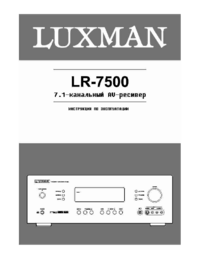


 (36 pages)
(36 pages)







Comments to this Manuals